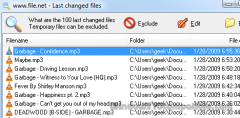Last Changed Files 1.2 Details
Freeware 635 KB
Publisher Description
 "Last Changed Files" is freeware that will find the 100 files you changed most recently, on your hard drive or within one or more subdirectories that you specify. When you start "Last Changed Files", it automatically scans your hard drive and shows you the last 100 files changed, sorted chronologically in the order that they were changed. For each file, you will see the file name, full folder path, file size and date of last change. You can also scan another drive, directory, or subdirectory. "Last Changed Files" can scan a 200 GB hard drive in less than 30 seconds. You can also define an "exclude list" of folders that you don't want to scan.
"Last Changed Files" is freeware that will find the 100 files you changed most recently, on your hard drive or within one or more subdirectories that you specify. When you start "Last Changed Files", it automatically scans your hard drive and shows you the last 100 files changed, sorted chronologically in the order that they were changed. For each file, you will see the file name, full folder path, file size and date of last change. You can also scan another drive, directory, or subdirectory. "Last Changed Files" can scan a 200 GB hard drive in less than 30 seconds. You can also define an "exclude list" of folders that you don't want to scan.
Download and use it now: Last Changed Files
Related Programs
Merge PST Files
Aryson Merge PST tool to merge multiple PST file of MS Outlook into single PST file format with email properties including emails, Contacts with Contacts folders etc. Merge Outlook Multiple PST File in a minute with the help of safe,...
- Shareware
- 23 Nov 2017
- 8.53 MB
Backup PC files to Ftp
Backup PC files to Ftp compress and backup your data to local folder and remote computer or device using FTP connection. Backup PC files to Ftp is a practical remote backup destination as it allows you to store important files...
- Freeware
- 30 Jul 2020
- 2.32 MB
Hide Files
Hide your files and folders from prying eyes. Set your master password and lock your files. No one can access your files without your master password. Hide Files supports NTFS, FAT32 and FAT16 file system types, local hard drives, external...
- Shareware
- 11 Mar 2017
- 1.37 MB
Recover My Files
Recover My Files v5 is data recovery software by GetData Software company (www.recovermyfiles.com). First released in 2002 it is now the trusted recovery software of more than 400,000 users world wide. Recover My Files will recover files in a wide...
- Shareware
- 20 Jul 2015
- 31.11 MB
Split PST Files
Free and easy splits Outlook storages into smaller parts using PST files. Just specify storage, target folder for PST files, each file's maximum size, and the tool will divide your mailbox or any other storage into several parts. It is...
- Freeware
- 20 Jul 2015
- 272 KB